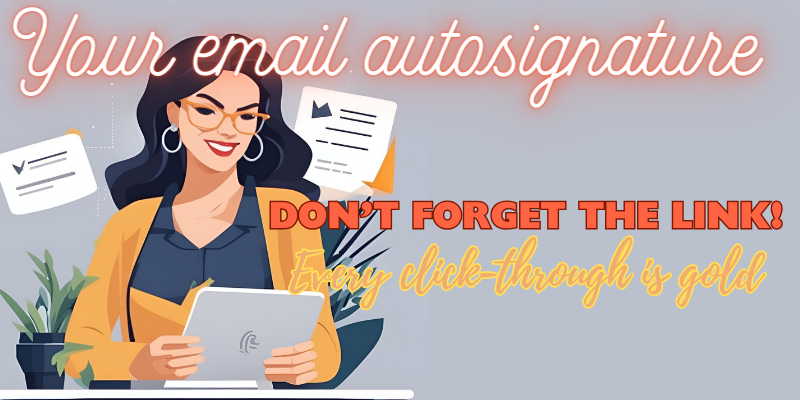There’s nothing phoney about the value of a secure website.
Google Chrome has announced that they will be marking all http websites as non-secure this July.
‘For the past several years, we’ve moved toward a more secure web by strongly advocating that sites adopt HTTPS encryption. And within the last year, we’ve also helped users understand that HTTP sites are not secure by gradually marking a larger subset of HTTP pages as “not secure”. Beginning in July 2018 with the release of Chrome 68, Chrome will mark all HTTP sites as “not secure”.’
65% of internet traffic is done on Chrome so this warning isn’t something that most websites can ignore.
Whether or not site security is a ranking factor, this warning will affect your bounce rate. You can’t convert a website visitor if they see the warning and move off to another website.
What Needs To Be Done?
All websites need to be protected with a security certificate, it’s the ‘s’ in ‘https’. Usually your hosting company will help your apply for and install a certificate on your website.
Next comes the finicky bit. All internal links on your site need to point to the https version of the site. This includes images, files, pages, scripts, and documents. Wherever possible, I use automated tools to speed up the process. My software can mimic Google’s spiders to make sure we don’t miss anything. If you are doing it by hand take your time, view each page source and use a ctrl+f search for ‘http://’ . Change each instance to ‘https://’ if it points to your own website.
Once you are sure the website is secure and every page will have the green lock symbol, submit the updated sitemap to Google and update the preferences in Google’s Search Console.